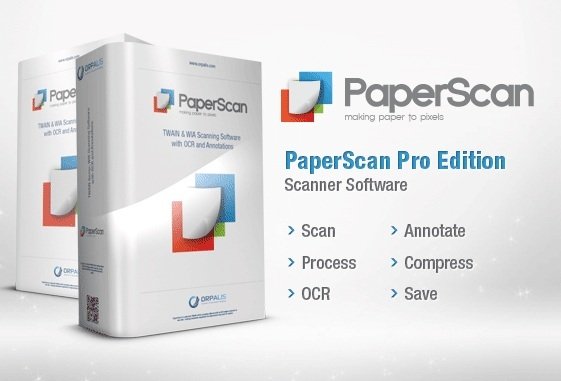
ORPALIS PaperScan Professional v3.0.122 Multilingual | 54 MB | Language: Multilanguage
PaperScan Professional Edition is a powerful and comprehensive tool to manage the documents of your business or organization: scan, process, perform OCR, annotate, compress and save your images and PDFs in various formats.
Main Features:
- Universal Scanning Application
- Automatic Color Detection
- Import Images and PDF documents
- Annotations
- Image Adjustments and Enhancements
- Various File Formats Saving
- Batch Scanning With Separator Sheets Support
- Quick-Scan Mode
Features of Professional Edition:
- Unlimited batch TWAIN & WIA scanning / import.
- Save as single page PDF/A, TIFF, JPEG, JPEG 2000, PNG, JBIG2, WEBP.
- Save as multipage TIFF, JBIG2 and PDF/A.
- Save as PDF/OCR.
- Image processing during batch acquisition: auto-deskew, angle rotation, borders removal, punch holes removal, negative.
- Automatic blank page removal.
- Support for scanning with separator sheets.
- Post Image Processing: color adjustment, color space conversion, effects, filters, crop and more...
- Automatic color detection.
- Annotation support.
- PDF Encryption support (read & write).
- Flatbed and document feeder support.
- Duplex scanning support.
What's New in PaperScan 3:
- New User Interface with many bug fixes and better performance.
- New Settings panel.
- More than 20 new filters and effects.
- New despeckle filter in batch acquisition/import filters.
- Improvement of all document imaging filters such as Auto - deskew, punch holes removal...
- Improvement of the automatic colour detection engine.
- Support for automatic image orientation added.
- Replacement of autocrop by automatic black borders removal in batch acquisition/import filters.
- ICM support for image import.
- Support for 60+ OCR languages added.
- Support for SVG, EMF and WMF file format added.
- New advanced printing dialog to specify alignment, adjustment, orientation...
- New profile manager to create, remove and switch configuration settings.
- Support for custom keyboard shortcuts management added.
- Pre-set annotations support with a featured designer.
- New polygon ruler annotation.
- New preview feature in scanning wizard.
- Improved support for camera devices.
- Improved support for large bitmap handling.
Release Notes:
Homepage:
DOWNLOAD LINKS:
- Code: Select all
https://rapidgator.net/file/7ddb4d149aab3a031aad3eaa0a3c27ee/ORPALIS_PaperScan_Professional_v3.0.122_Multilingual.rar
- Code: Select all
http://nitroflare.com/view/7AFAABF0E30D7D2/ORPALIS_PaperScan_Professional_v3.0.122_Multilingual.rar

